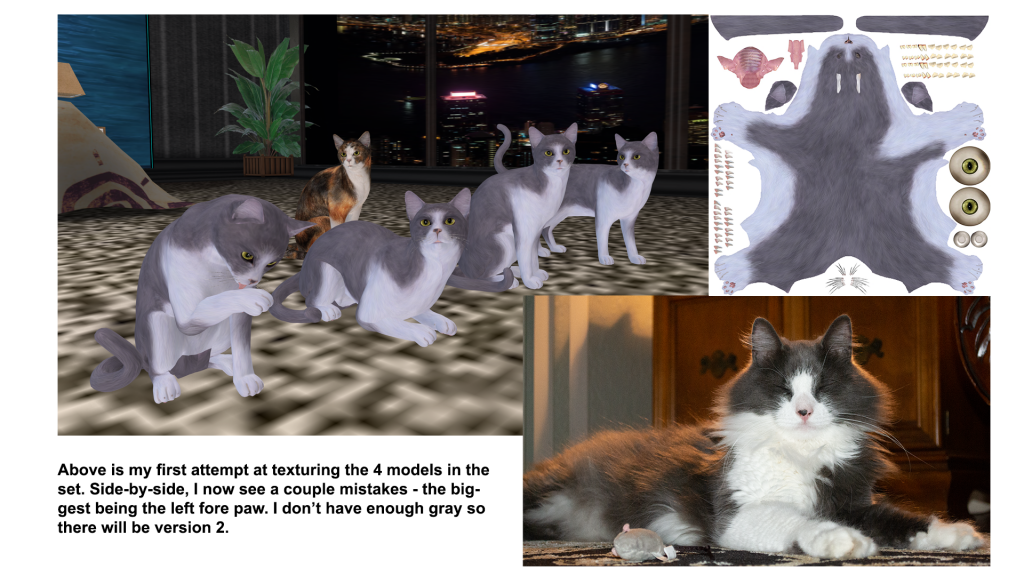The Kindred Spirits sim has so many opportunities for photographs that Noel soon found herself unable to resist the temptation to enjoy the bath she stumbled across.
OK…so she did resist. Rather than jump into the bath right there, this image is a composite of the bath, Noel (several of her with and without shoes) and the cat whom I will affectionately call Calypso after a recent cat now passed in my RL. At some point, this cat will be updated to more closely resemble the real Calypso but that’s another story…another image.
Facebook
Twitter
Tumblr
Email